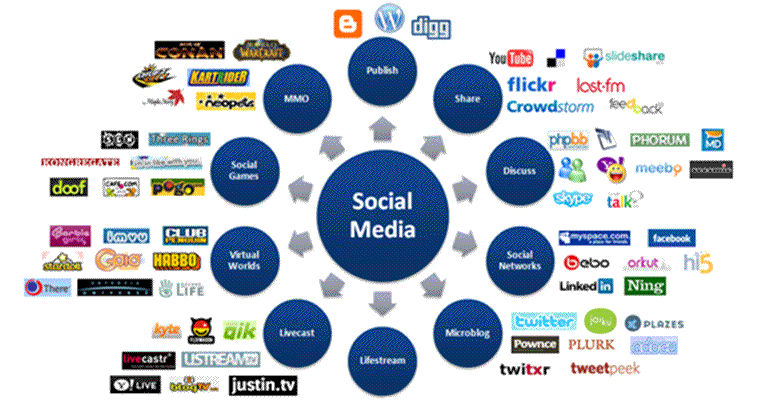YOUR FACEBOOK PROFILE
You log onto Facebook and create a profile. Your profile name is very important for business users because it is a name you want people to trust. Would you buy something from a person called theDude? You should add your photo as this shows that you are confident about yourself and your business. You need to fill in your profile details and remember that this facebook profile is an extension of you into the cyber community. Try to reflect your personality and well as your business because people are on-line to find other people.
Facebook does not allow you to customize your wall but it is standard for each user. It is a space on the profile page which allows you and friends to post messages for the user to see.
FINDING FRIENDS ON FACEBOOK
Once you have set up your profile you can begin searching for other people. The aim of Facebook is mainly to make contacts and this is done by inviting people to be friends and accepting requests for friendship. Lets say for example you are a wedding planner with a nice profile and links to your main website. There are loads of people on Facebook planning weddings and you can invite these people to be your friend. Once they have accepted they can browse your photos, read your profile, and visit your website. Finding friends on Facebook can be done in various ways:
- Use the search box at the top of the page and type in words or phrases that are of interest to you
- Facebook recommends friends to you according to your profile.
Click on the person and look at their profile and if their profile interests you click the 'add as friend' button. This sends a request for friendship to the person and they accept or decline. The point here is that they will look at your profile and business and you have brought yourself to their attention. Once you start getting involved with groups you should avoid hard sales pitches and just be yourself and friendly in an attempt to attract like-minded people. You can use your wall to broadcast messages to your entire friend list and list can be a very powerful tool if used effectively. For example you could offer free sample products to get them on your mailing list, inform about special promotions.
FACEBOOK PHOTOS
Facebook allows you to upload photos and videos and so you can show your products. Unlike other social media sites Facebook allows you upload an unlimited number of photos. Photos can be tagged another facebook user id and this will send a notification to the facebook user and provide them with a link to your photo. This is very useful to highlight new products to customers and bring potential business to your website
The photos are shown on your wall and can be divided up into albums. Customers can write a review on your products.
The news feed appears on every users home page and it highlights changes to your profile and upcoming events. This can be used to advertise promotions and special offers.
You can post a note on your facebook account and it is a quick way of sharing information amongst your friends or group of friends. To begin with you need to add the notes application:
Go to your Home page
FACEBOOK NEWSFEED
The news feed appears on every users home page and it highlights changes to your profile and upcoming events. This can be used to advertise promotions and special offers.
FACEBOOK NOTES APPLICATION
You can post a note on your facebook account and it is a quick way of sharing information amongst your friends or group of friends. To begin with you need to add the notes application:
Go to your Home page
- You applications option should be down the left hand side. If you cannot see it click more
- Click on apps and then on Apps directory
- There is a box at the top left to search the apps directory where you should enter facebook notes.
- Select the application that looks like a notepad and then goto the application
- Take the write a new note at the top right side of the screen
- You can now write your note giving it a title. If the note is only for certain people then enter some tags in the appropriate box
IMPORT YOUR BLOG
You can use Facebook along side other social media, like your blog. A blog is a search engine friendly way to keep your public up to date on your services and products. To prevent you re-blogging on Facebook you can link your details onto straight onto Facebook.
To do this:
- Select the notes application and then click select full notes
- You will see an option Edit import setting on the left hand side of screen
- You will be then taken to a screen to import an external blog
- Enter you blog name and then press start importing
CHAT - INSTANT MESSAGING
This is similar to the desktop instant messaging and allows user to communicate instantly
MARKETPLACE
This allows user to post free classified acts